Reason Codes provide explanation for Inventory Movements or price changes during Order Entry. This optional functionality can be enabled in Merchant Ag FIN > Admin > Installation > Access Parameters > Company > Options.
| Functionality |
| Enable Reason Codes in Merchant Ag FIN > Admin > Installation > Access Parameters > Company > Options. |
| Access |
|
Grant permission to User Profiles in Access User Profiles > select a User Profile > Security > Setup > Access Reason Codes. |
Click ![]() to add a line to the Reason Codes grid.
to add a line to the Reason Codes grid.
Use ![]() to remove a Reason Code.
to remove a Reason Code.
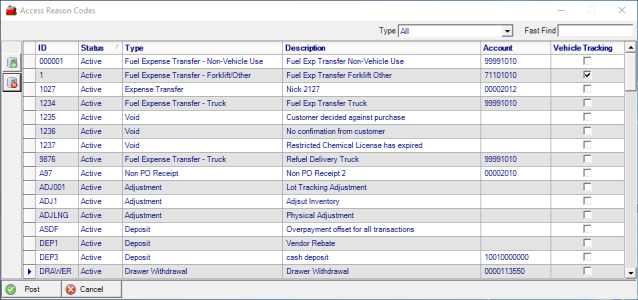
Enter up to 6 alpha-numeric characters for the ID.
Use the drop down list in Status to choose Active, Inactive or Delete. This field can be edited on any Reason Code.
From the drop down list, select a Type. Available options include
|
|
|
|
|
|
|
|
|
|
|
|
|
|
|
|
|
|
|
|
Locations that utilize Commodity & Grain Merchandising will also have the options to create C & G specific Reason Codes.
|
|
|
|
|
|
|
|
|
|
|
|
|
|
Enter a Description of up to 48 alpha-numeric characters.
Set the default General Ledger Account for Reason Code Types Deposit, Expense Transfer, Non-Sale Withdrawals and Non-PO Receipts by entering the GL account number or use F12 to search.
Click the Vehicle Tracking checkbox if a Reason Code should be supplied for transactions utilizing Vehicle Tracking.
Select Post to create or save edits to Reason Codes.